The ScreenBeam 1100 Plus offers best in class, wireless content sharing device, delivering the best in-room experience. This is combined with ScreenBeam Conference the most flexible UC implementation, integrating Bring Your Own Meeting (BYOM) into the ScreenBeam 1100 Plus platform. There is a growing trend for flexible, hybrid meeting technology solutions that work with various video conferencing services connecting remote and in-person meeting participants. The seamless ScreenBeam Conference experience adds wireless connectivity to room cameras, microphones, and speakers with support for all major video conferencing services. This versatile experience is delivered wholly with the ScreenBeam 1100 Plus, the industry’s most flexible turnkey collaboration platform.
ScreenBeam Conference
ScreenBeam 1100 Plus supports the native-OS screen sharing capabilities in your devices for fully contactless connectivity. Users can wirelessly share and mark-up content on the room display without first downloading an app, or finding the right dongle or cable. It connects to both internal and guest networks simultaneously without compromising security. Plus, HDMI input is available for older devices without wireless capability, integrated digital signage, and much more. ScreenBeam is your best choice for ease of use, performance, and flexibility and a lower TCO. For more information see our Buyers’ Guide to Wireless Conferencing.
As we look to the future, we see our offices as places for collaboration between both in-person and remote meeting participants. Enabling the hybrid workforce to be successful requires technology that is flexible and simple enough for any employee to use.
ScreenBeam Conference wirelessly connects the room camera, microphone and soundbar to the host’s device*. Users can participate in a scheduled or ad-hoc meeting using their laptop and UC conferencing service of choice and take full advantage of the room peripherals. ScreenBeam Conference eliminates contact with shared touchpoints for a safer meeting experience.
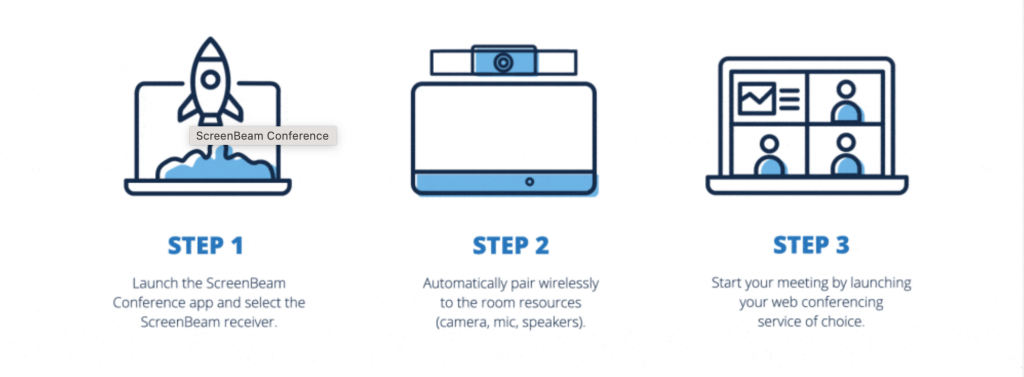
How Does ScreenBeam Conference Work?
ScreenBeam Conference allows in-room meeting participants to wirelessly connect to the room display and the room camera, microphone and speaker. These in-room devices are fed back to the user’s PC allowing them to join the meeting using any web conferencing platform. ScreenBeam’s support for native display protocols means the entire process eliminates contact with any touch points such as dongles or cables. This makes ScreenBeam Conference the perfect partner for BYOD video conference solutions such as the Konftel Hybrid Video range.
Bottom line…hybrid work requires places for safe collaboration between in-person and remote meeting participants. ScreenBeam Conference provides flexibility beyond a traditional UC room system without the technical limitations or added cost. To sum up, ScreenBeam Conference ensures an engaging experience between remote and in-person meeting participants, supports the host’s personal choice of web conferencing tool, and works easily in any environment, all while meeting company safety protocols.
When partnered with a ScreenBeam USB Pro Switch you can add a ScreenBeam 1100 to an existing Microsoft Teams Room system to enable seamless switching between UC and BYOD conference calls. This addition to your existing Teams room will enable seamless wired and wireless content sharing on systems that don’t enable these features natively. The USB Pro switch does not require any intervention, ScreenBeam knows when to switch resources automatically.
ScreenBeam 1100 Plus – Best in Class App-Free Wireless Display
ScreenBeam 1100 Plus supports the native-OS screen sharing capabilities in your devices for fully contactless connectivity. Users can wirelessly share and mark-up content on the room display without first downloading an app, or finding the right dongle or cable. It connects to both internal and guest networks simultaneously without compromising security. Plus, HDMI input is available for older devices without wireless capability, integrated digital signage, and much more. ScreenBeam is your best choice for ease of use, performance, and flexibility and a lower TCO.
Ghost Inking™ removes any wireless inking latency
Wirelessly markup content on the room display using Microsoft Windows Ink native in all Microsoft Office 365 apps – then store and share with everyone in the room instantly. Plus, Ghost Inking™ technology removes any wireless inking latency for a more intuitive and natural pen-to-paper experience.
ScreenBeam 1100 Plus Offers Multi-Network Support
No need to choose an internal or external network connection for your wireless display solution. ScreenBeam can connect to both simultaneously without compromising the security of your internal network.
Digital Signage for employee and guest communications
Idle displays in conference and other meeting rooms can be employed to transmit employee and guest communications with integrated HTML-based digital signage capability.
Multi-View allows up to four client devices to share content on-screen
Whether in-room or off-premise, as many as four participants can share content simultaneously during a meeting making it easier for real-time editing of materials.
Quick Switch Mode to switch between presenters without disconnecting
Presenters do not need to disconnect to allow the next presenter to assume control eliminating time-wasting delays and keeping meetings on track.
ScreenBeam 1100 Plus Allows Multi-user and role-based central management of devices
Every ScreenBeam 1100 Plus includes Central Management System (CMS) Enterprise software to monitor and manage ScreenBeam receivers using a standard web browser, and support multi-user and role-based access for large deployments with multiple sites and administrators.
Three levels of security for the active connection
Connection level security support for most enterprise network certificate-based security requirements. Session level security with AES128 encryption to ensure that content is not compromised. Plus, customisable PIN pairing options providing IT/AV departments control over the user connection models so only authorised users are able to connect to the receiver.








