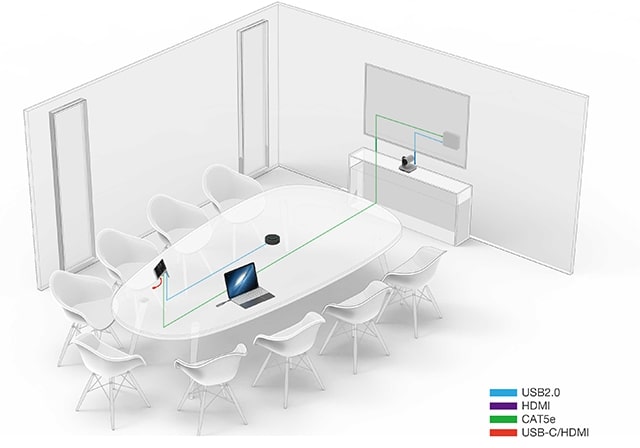Introducing the Yealink MVC640 Microsoft Teams Room System, the pinnacle of seamless and user-friendly video conferencing solutions, exclusively designed for Microsoft Teams rooms. As part of the esteemed MVC series, the MVC640 caters to all your meeting room needs, ranging from intimate gatherings to large-scale conferences.
Built to accommodate the distinct demands of video conferencing spaces, the MVC640 features a sleek and high-performance mini-PC, striking the perfect balance between aesthetics and functionality. With its innovative cable management integration, this mini-PC not only exudes elegance but also offers a versatile and reliable deployment solution for any meeting room.
Elevate your team’s collaboration with the Yealink MVC640 Microsoft Teams Room System – where efficiency and style converge for a truly immersive video conferencing experience.
. For more information on Teams Rooms, read our Buyers’ Guide to Microsoft Teams Room Systems.
The MVC series features the native Microsoft Teams-tailored user interface that is easy to be operated with close-to-zero learning curve, and you just walk into the meeting room and start your scheduled Teams or Skype for Business meeting with one-touch join. Yealink MVC640 includes a MSpeech speakerphone and a 4K UVC84 USB PTZ camera with 12x optical zoom to meet the requirements of medium meeting room.
This is the wired version, there is also a MVC640 Wireless which replaces the MSpeech with a Yealink CPW90 Microphone and a Yealink MSpeaker II Soundbar
Microsoft Teams Room for Medium Sized Meeting Room
Designed to revolutionise the world of virtual communication, Yealink MVC640 is a state-of-the-art conferencing system designed specifically for rooms accommodating up to 12 people. It consists of a UVC84 camera, MSpeech Speakerphone, MTouch II touch panel and MCore Mini PC. Ideal for all professionals looking for a reliable, efficient and easy-to-use solution, this pack will enable you to see through natural and authentic virtual meetings.
High Quality Yealink UVC84 4K Camera
The Yealink MVC640 conferencing system features a 4K resolution Yealink UVC84 camera that broadcasts up to 60 frames per second that will allow you to enjoy spectacular images during your meetings. The 80° field of view and 12x optical zoom allow you to energise your conferences by switching between wide and tight shots. This intelligent camera has auto-framing technology that independently determines the number of people in the room so that all participants are included in the frame.
MSpeech for Exceptional Audio
The Yealink MVC640 comes with a Yealink MSpeech Speakerphone will give you an exceptional audio experience. Its 3 built-in MEMS microphones are capable of capturing voices to 360°, all within a 6-metre radius, so that your words are always heard clearly. The 4W HD speakers effectively broadcast speech so that you and your callers can enjoy crystal clear sound quality. In addition, this product has a network of 7 MEMS microphones dedicated to voice recognition that offer users advanced features such as: voice transcription, real-time translation or Cortana voice assistant to assist you during your audiovisual
Easy to Setup, Easy to Use
The MTouch touch panel will allow you to easily manage camera settings, as well as join a meeting with a click, control room reservations or add participants. Setting up and managing a meeting will never have been easier. With the Yealink MVC640 Plug & Play system and the touch panel’s intuitive interface, you can easily organise a meeting and quickly start the meeting at the touch of a button.
The camera’s auto-framing allows you to focus fully on the current meeting since you no longer have to control the camera tilt yourself. This means that the Yealink MVC640 will allow you to start your conferences in a short period of time and with peace of mind. With the MVC640 system you can enable wireless sharing by adding the optional Yealink WPP20
Lastly, this conferencing system supports the Yealink/Cloud Service device management platform. So you can use this platform to remotely manage, monitor, update, and run diagnostics on all devices in your facility.